How to use a Javascript timer in Captivate
Before we start, lets scope the reason why you might want to use any timer in Captivate, let alone a Javascript timer. If you’ve ever made Captivate Quiz slides, you know that you can easily set up a scenario where the user only has a finite amount of time to answer a question, and that you can create a customised message to let them know when their time is up. But you have to be using a Quiz slide to do this, and displaying the elapsed time is not possible out of the box. This tutorial shows how you [...]
Captivate : Importing JSON data using Javascript
Captivate : Importing JSON data using Javascript In the last tutorial I showed you how to use an external javascript file to control Captivate variables for output to an HTML5 project. Because some of the methodology required to use Captivate's Advanced Action WYSISWG editor can be a little laborious to implement (and, to be honest, a little flaky), I tend to use the external Javascript file approach. It allows me to keep all my code in one place instead of having to bounce around Captivate slides to maintain small chunks of slide and object-specific code. This tutorial is going [...]
Use JQuery with a Child Theme in WordPress
How to Use JQuery with a Child Theme in Wordpress. Yet another instalment in our free Tips and Tricks library. There are many situations within a Wordpress website environment when you might want to hook up with a Javascript function to perform a particular function. For instance: Validating form variables locally before posting to the server or adding to database. Performing calculations. Using JQuery to control CSS to customise page layout. This example show you how to: Download the JQuery Library Use JQuery with a Child Theme. Enqueue Scripts. Create a JQuery function and use it. Disclaimer: The best [...]
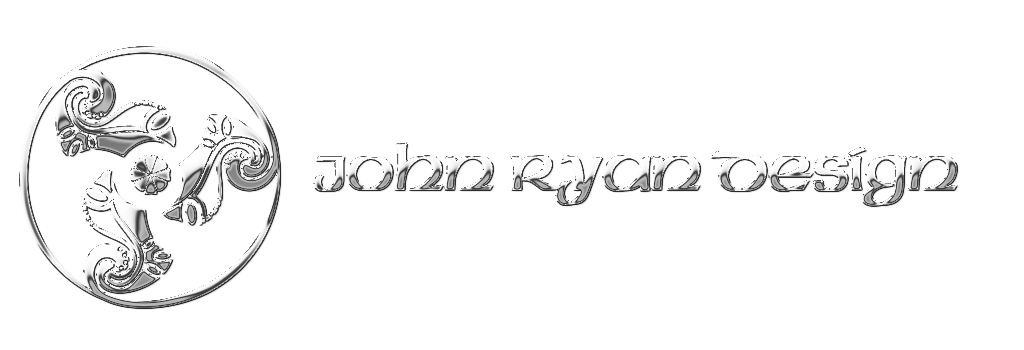




 | © 2014 John Ryan Design | All Rights Reserved | 100 percent Australian |
| © 2014 John Ryan Design | All Rights Reserved | 100 percent Australian |