Captivate ELearning Planning Assets
Captivate ELearning Planning Assets After much deliberation and multiple requests from students, I've decided to release a number of documents that anyone in the eLearning space should find useful, particularly developers that use Adobe Captivate. In previous blog posts, I've detailed some of the processes and procedures that I use in developing eLearning projects, encompassing strategy, planning and development. In this post I've decided to abbreviate the instruction, and simply provide you with some of the mindmaps that I use in my projects. The content is by no means all-encompassing, nor even complete if you look carefully at the [...]
Multistate objects in Captivate
This tutorial shows how to use multistate objects in Captivate with simple actions. It's an incredibly powerful way to create efficient and engaging eLearning applications. What are multistate objects? Before we start, let’s talk about what a multistate object is, and why you might want to use multistate objects in Captivate. It should be mentioned here that we’re going to be working with Smart Shapes in this exercise. The most obvious multistate object is a button, where the states represent what you might see when you roll over, press and release the button, (effectively the ‘visited’ state), as well [...]
How to use a Javascript timer in Captivate
Before we start, lets scope the reason why you might want to use any timer in Captivate, let alone a Javascript timer. If you’ve ever made Captivate Quiz slides, you know that you can easily set up a scenario where the user only has a finite amount of time to answer a question, and that you can create a customised message to let them know when their time is up. But you have to be using a Quiz slide to do this, and displaying the elapsed time is not possible out of the box. This tutorial shows how you [...]
Captivate progress bar using Javascript
Captivate Progress bar using Javascript One of the things that's constantly being asked for by clients and students alike is a Captivate progress bar. I know there's one already built in to the Skin Editor, which takes a simple click to turn on or off. You can even disable it on Quiz slides. You can even customise it to a certain extent. One thing about progress bars is that you can use them to navigate backwards or forwards. Videos from YouTube and Vimeo, audio files, you name it, they all use a similar concept. And we're well used to [...]
Captivate 2019 Branching Navigation
Captivate 2019 Branching Navigation Since Adobe Captivate 2019 was launched, there have been a few really interesting improvements that have totally changed the way I build interactive branching navigation. Previously, if I wanted users to choose a module to complete from a menu and then be returned to the menu to pick up the next module when they had finished (with a visual indicator that certain modules had been completed ), I would have had to either make a bunch of Advanced Actions, or write some custom Javascript. It was just painfully laborious, but now (with a couple of [...]
Captivate E-Learning Workflow : Scripting
Captivate E-Learning Workflow Scripting Here's the third part in the Captivate Workflow series.. If you missed the first one, about planning a Captivate e-learning workflow, you can find it here. The second in the series was about storyboarding. You can find it here. I've broken the process down into the following sub-topics: Planning Storyboarding Scripting Design Prototyping Functional Prototyping Asset Curation Assembly Testing Deployment Captivate E-Learning Workflow Click to view a larger image Scripting Prerequisites: If you've read my previous article about planning your E-Learning workflow, and storyboarding your e-learning project, you're [...]
Captivate E-Learning Workflow : Storyboarding
Captivate E-Learning Workflow Storyboarding Here's the second part in the Captivate Workflow series. It's a fairly short one, nonetheless still very important in the process. If you missed the first one, about planning a Captivate e-learning workflow, you can find it here. I've broken the process down into the following sub-topics: Planning Storyboarding Scripting Design Prototyping Functional Prototyping Asset Curation Assembly Testing Deployment Captivate E-Learning Workflow Click to view a larger image Storyboarding Prerequisites: If you've read my previous article about planning your E-Learning workflow, you'll already have realised that it would [...]
Captivate E-Learning Workflow : Planning
Captivate E-Learning Workflow Planning Many of my students working in the E-Learning space have asked me about the most efficient process for developing Captivate E-Learning. It's well known that budgets can go straight down the chute if the process isn't adequately planned and managed, so I thought I'd share some ideas that might help. This workflow is by no means perfect, nor complete, and as you would well know by now, everything can be improved , optimised, and re-configured for specific environments. If you have a better workflow, please comment below so that everyone benefits! This post is the [...]
Captivate : Importing JSON data using Javascript
Captivate : Importing JSON data using Javascript In the last tutorial I showed you how to use an external javascript file to control Captivate variables for output to an HTML5 project. Because some of the methodology required to use Captivate's Advanced Action WYSISWG editor can be a little laborious to implement (and, to be honest, a little flaky), I tend to use the external Javascript file approach. It allows me to keep all my code in one place instead of having to bounce around Captivate slides to maintain small chunks of slide and object-specific code. This tutorial is going [...]
How to use Javascript in Captivate
Using Javascript in Captivate. There are often times when the simple options available to you in the Captivate interface are either insufficient or laborious to implement, and using Javascript in Captivate is a more robust approach. This tutorial set shows you how to set up the basic framework which will allow you to publish, test and republish an HTML5 Captivate output. This includes: Dynamically including Javascript files in the project. Defining Captivate user-defined variables. Assigning values to built-in Captivate variables as well as user-defined variables. Tools: In this tutorial I'm using Captivate 2017 (Version 10.0.0.192). I use Sublime Text [...]
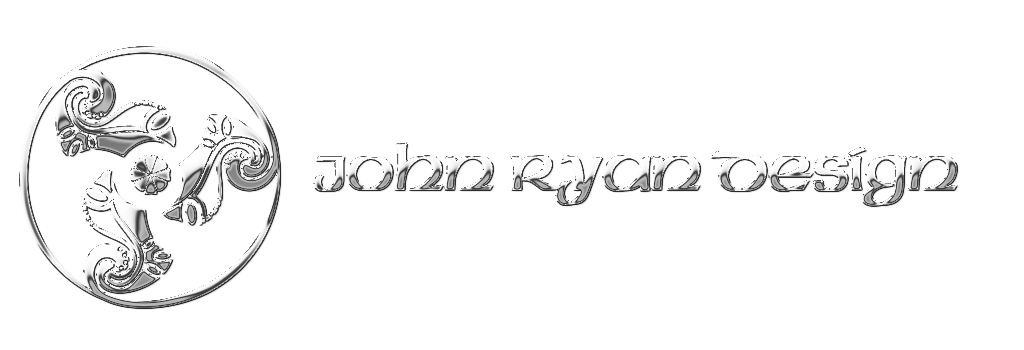
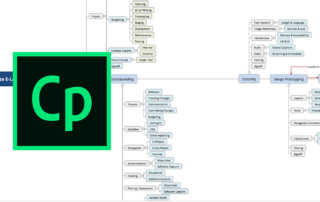










 | © 2014 John Ryan Design | All Rights Reserved | 100 percent Australian |
| © 2014 John Ryan Design | All Rights Reserved | 100 percent Australian |