Creating forms using Formidable Pro in WordPress
Once you start seeing the power that forms can give you in terms of collecting data, you’ll probably create plenty of them. Then you’ll probably want to find ways to display the data that you’ve collected in a meaningful way. By this stage, you’ve likely collected a load of data and want to be able to search through it.
There are plenty of tutorials around using various form-builder plugins like Ninja Forms, Gravity forms and even the one I’m going to show you – Formidable Forms. However, although Formidable Forms provide an extensive knowledgebase for their product, and support (if you have a current paid-up subscription), I’ve sometimes found this sketchy in terms of details, and frequently found that there’s a presumption that users are not only familiar with the terminology, but also have an in-depth knowledge of the plugin and it’s coding syntax.
So I thought that I’d try and address the situation by presenting a tutorial that showed you how to implement a custom search form to search through multiple records for specific information and return the results in a well-laid-out format.
The context of the form is to allow you to create a list of useful links with basic information about the link and allow users to browse the details.
Here’s what we’re going to do:
- We’re going to create a form that allows users to add entries about useful links with a title, description, link URL, image upload and image caption.
We’ll make the form so that the entries can be edited in the front end without using the WordPress Dashboard. - The custom search form will allow users to search for links based on any of the criteria.
We’ll make the data of search entries persistent so that you don’t have to re-type fields when refining a search. - The results of the search will be presented on a page with the search form above the results. Users would then click links to either view the result or edit the entry (if allowed based on user permissions).
Here are the requirements:
- An installation of the Formidable Forms Plugin
- An installation of the Formidable Forms Pro Plugin
- A form that’s used to collect the initial data – let’s call this ‘Link Entry’
- A page to host the ‘Link Entry’ form
- Another form that’s used to search the data – let’s call this ‘Search Data’
- A form ‘view’ made up of a listing of results and a detail page for each result
- A page to host the ‘Search Data’ form and view
Here’s how we’re going to do it:
The tutorial will be broken up into three parts:
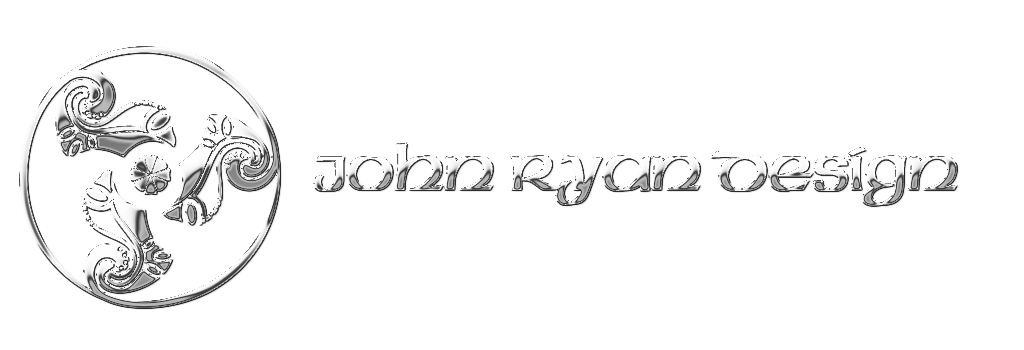
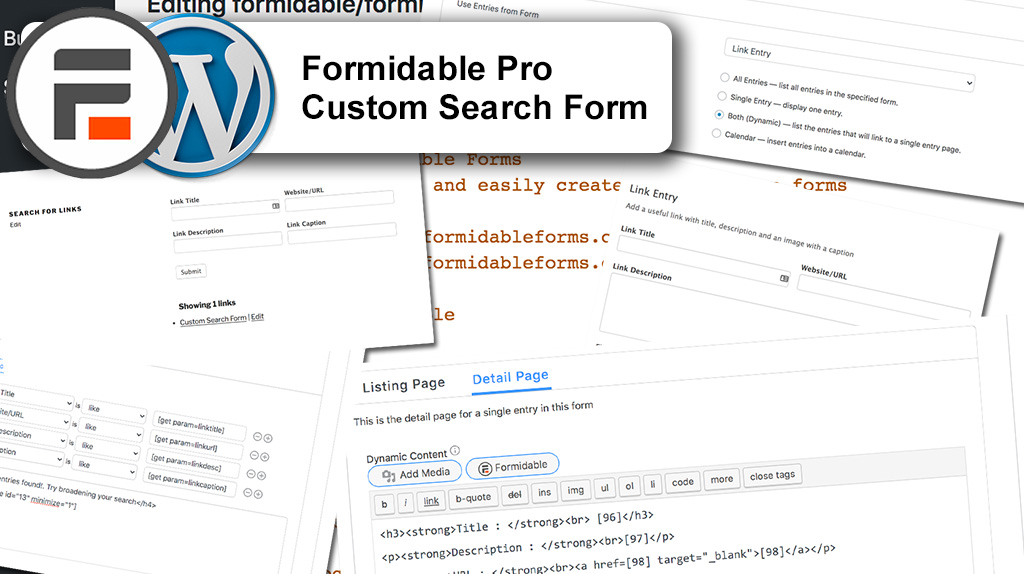

 | © 2014 John Ryan Design | All Rights Reserved | 100 percent Australian |
| © 2014 John Ryan Design | All Rights Reserved | 100 percent Australian |